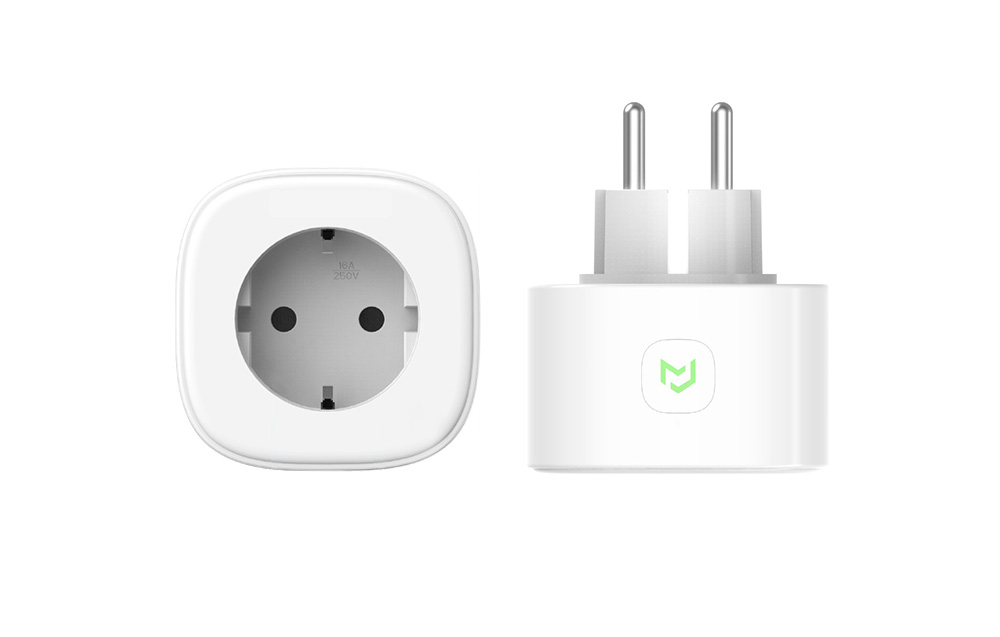MEROSS MSS210HKKIT(EU) Set of smart sockets (HomeKit)
Meross smart sockets allow you to remotely control the devices plugged into a given socket, set a timer or create on/off schedules. They work with voice assistants Alexa, Apple HomeKit, SmartThings, Google - control with voice commands! It uses Wi-Fi and has a number of security features, so it's completely safe to use. Create your smart home together with the MSS210HKKIT rosette. The set includes two parts.

Control by voice
With voice assistants, you can control your devices without having to reach for your phone. All you have to do is say the appropriate command to turn the device in question on or off. Meross MSS210HKKIT works with Apple HomeKit, Amazon Alexa, Google Assistant, SmartThings.

Smart timer
Meross outlets also allow you to set a timer via the app, meaning you can decide what time you want appliances in your home to be turned on or off. This is a great way to save electricity, which will help prevent unnecessary energy consumption.

Remote control
If you forgot to turn off the lights when you leave the house, or on the contrary, you want to leave them on to deter potential thieves, you can do it remotely through the application. This is incredible convenience and comfort that every Meross contact user will appreciate.

Safe use
The socket has a number of protections against overcurrent and overvoltage, as well as against overheating, so you can safely use the accessory.
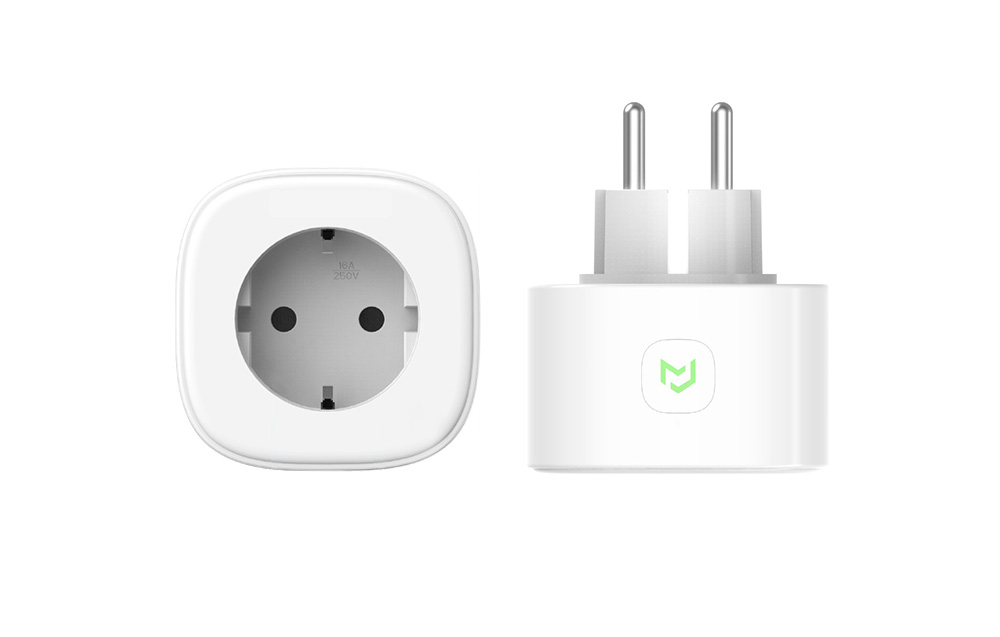
Specification:
| Brand |
Meros |
| Model |
MSS210HKKIT |
| Maximum load |
16.0A |
| Connection |
Wi-Fi 2.4 GHz |
| Dimensions |
6.7 x 6.7 x 5.92 cm (without plugs) |
| Application |
Apple Home, Meross |
| Compatibility |
Apple HomeKit, Amazon Alexa, Google Assistant, SmartThings |
| Timer function |
So |
| Login |
100-240 V~, 50/60 Hz |
| Exit |
100-240 V~, 50/60 Hz |
| Number of pieces in the set |
2 |

 Please note that quantities are limited and dynamic. At the time of ordering, the item may be out of stock. We will notify you in a timely manner in the event that we are unable to fulfill the order.
Please note that quantities are limited and dynamic. At the time of ordering, the item may be out of stock. We will notify you in a timely manner in the event that we are unable to fulfill the order.