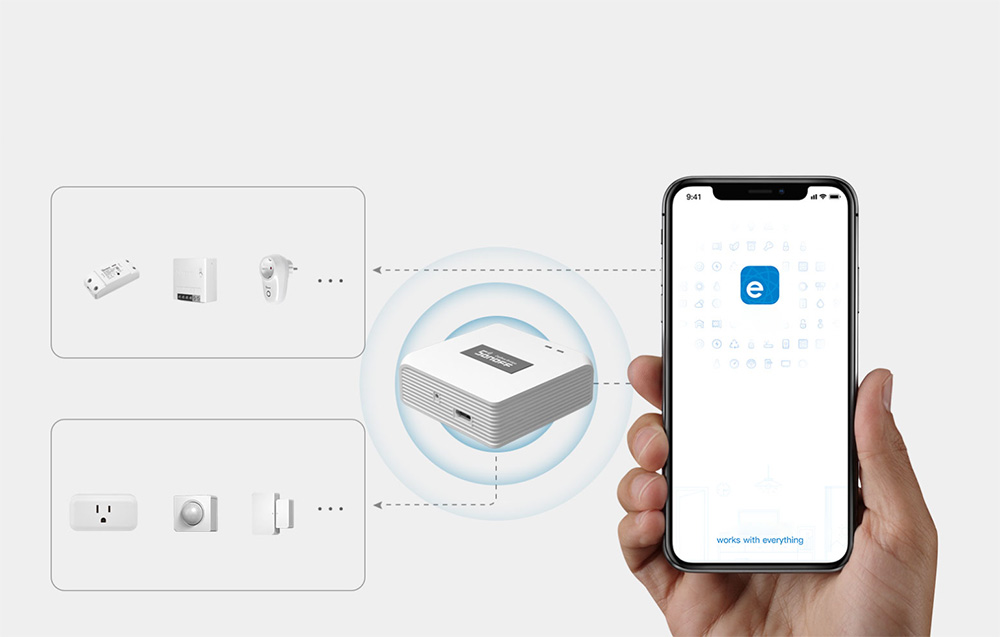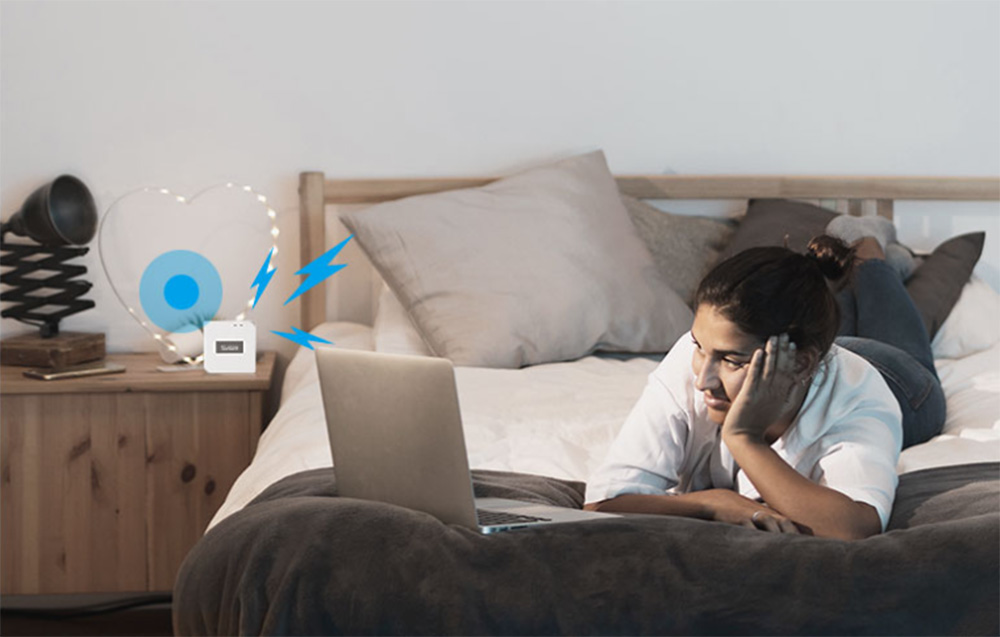Sonoff ZigBee Bridge Pro smart bridge
Create a smart home where you live well. The Sonoff ZigBee Bridge Pro control unit allows you to connect up to 128 devices and supports 2 protocols - Wi-Fi and ZigBee 3.0. It enables you to create smart scenes, control the connected equipment from the eWeLink app and use the available modes to make your home more secure. The product is also compatible with Amazon Alexa, Google Assistant and Samsung SmartThings.

Supports up to 128 devices
You can easily connect your ZigBee and Wi-Fi smart devices. The bridge supports Wi-Fi and ZigBee 3.0 protocols for seamless data transmission. It allows you to connect up to 128 devices that can also act as ZigBee routers - with which you will extend the range of your network. The product is compatible with all Sonoff and ZigBee devices, such as switches, smart sockets, sensors, etc.
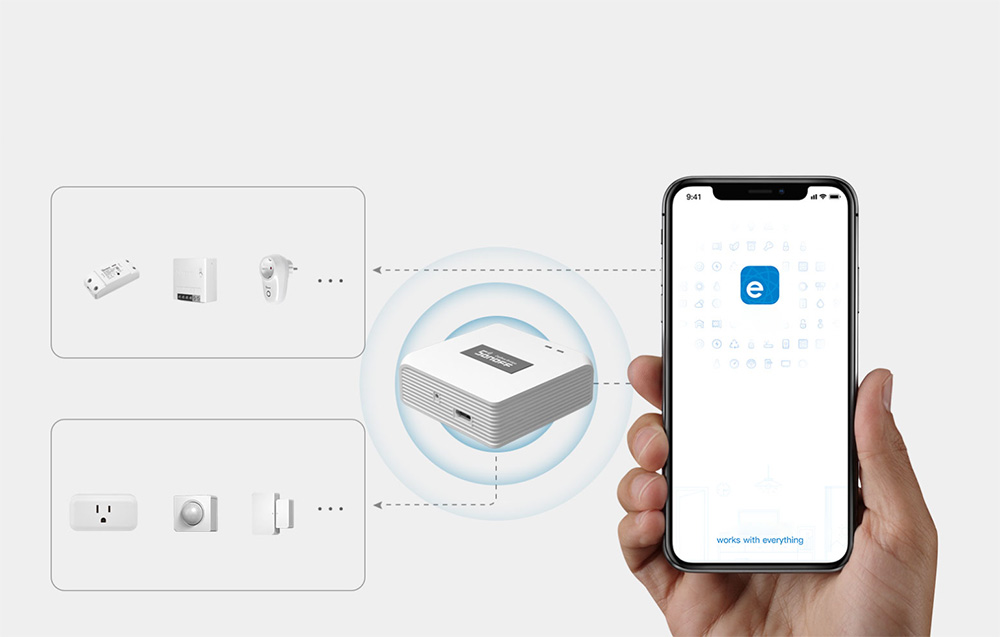
In the name of security
The control panel will help you take care of your home security as well. Combine it with the separately available sensors to receive notifications on your phone when, for example, there is a stranger in the apartment or the door is open. You can also choose from available security modes such as Home and Away. With Sonoff, you don't have to worry about security - you'll be instantly notified of any disturbing events!

Numerous management options
With the Sonoff ZigBee Bridge Pro, you can quickly and conveniently turn on or off your alarm system, as well as change the security mode. You will do this, for example, using the application or an additional key (sold separately). You can also create work schedules for connected devices. Set the alarm system to operate in Away mode during the hours you are at work and switch to Home mode when you return home.

Create smart scenes
Combine the control panel with various devices and create smart scenes to make your life more convenient. Make the fan turn on automatically when the sensor detects a high temperature in the room. You can also set the motion sensor and lighting so that the light turns on spontaneously when you enter the room and turns off when you leave it. The control panel is also equipped with an audible signal. So you can, for example, combine it with a wireless button to act as a doorbell.
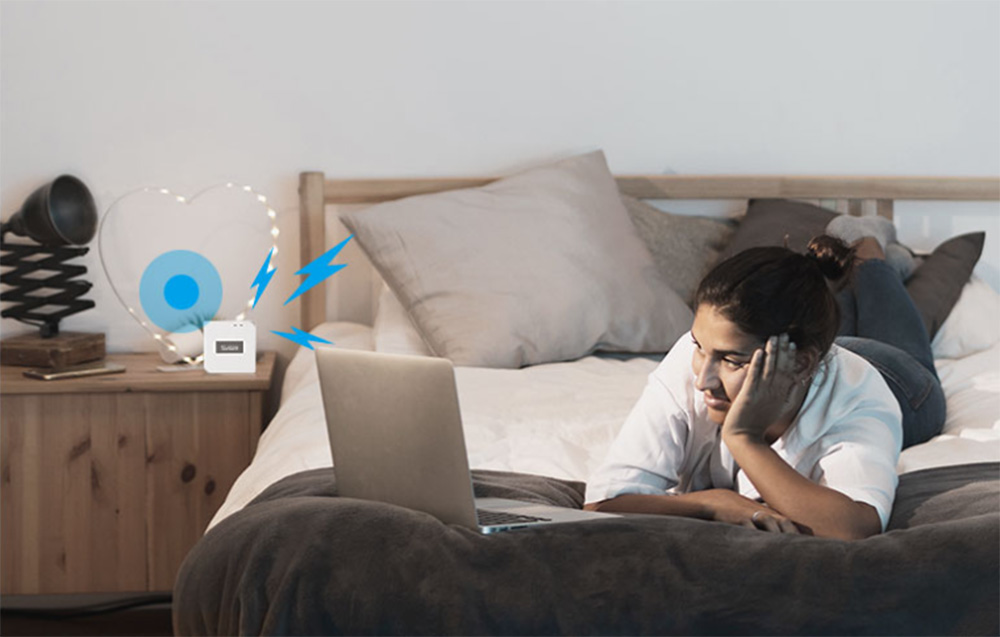
Reliable work
Don't have a Wi-Fi connection? Or maybe a temporary power outage? The ZigBee Bridge Pro control panel will not let you down in almost any situation! The product allows you to create smart scenes using a local connection, so everything works correctly even if the Wi-Fi connection is interrupted. What's more, the built-in real-time clock ensures that a power outage won't affect the synchronization of your devices either. When power is restored, set schedules will continue to operate.

Numerous possibilities with the eWeLink app
With Sonoff, everything you need is at your fingertips. You can conveniently manage the ZigBee devices connected to the control panel from the eWeLink app. Not sure if you turned off the lights before leaving the house? Now you can do it with your smartphone! It is also possible to create work schedules. If you want, share your devices with other household members so they can control them remotely too.

Control by voice
Enjoy even greater convenience. Going to bed and don't want to get out of bed to turn off the light? Or maybe your hands are busy cooking and you need some extra lighting? Now all you have to do is submit the correct command! The ZigBee Bridge Pro control panel is compatible with Google Assistant and Amazon Alexa. So you can control your connected devices with your voice! The product also works with the Samsung SmartThings app.

Specification
| Brand |
Sonoff |
| Model |
ZB Bridge-P |
| Login |
5V-1A |
| Wireless connectivity |
Wi-Fi IEEE 802.11 b/g/n 2.4 GHz, ZigBee 3.0 |
| Operating temperature |
-10°C-40°C |
| Material |
PC V0 |
| Weight |
35g |
| Dimensions |
62x62x20mm |
| Application support |
eWeLink, Sonoff |
| Compatibility |
Google Assistant, Samsung SmartThings, Amazon Alexa |

 Please note that quantities are limited and dynamic. At the time of ordering, the item may be out of stock. We will notify you in a timely manner in the event that we are unable to fulfill the order.
Please note that quantities are limited and dynamic. At the time of ordering, the item may be out of stock. We will notify you in a timely manner in the event that we are unable to fulfill the order.